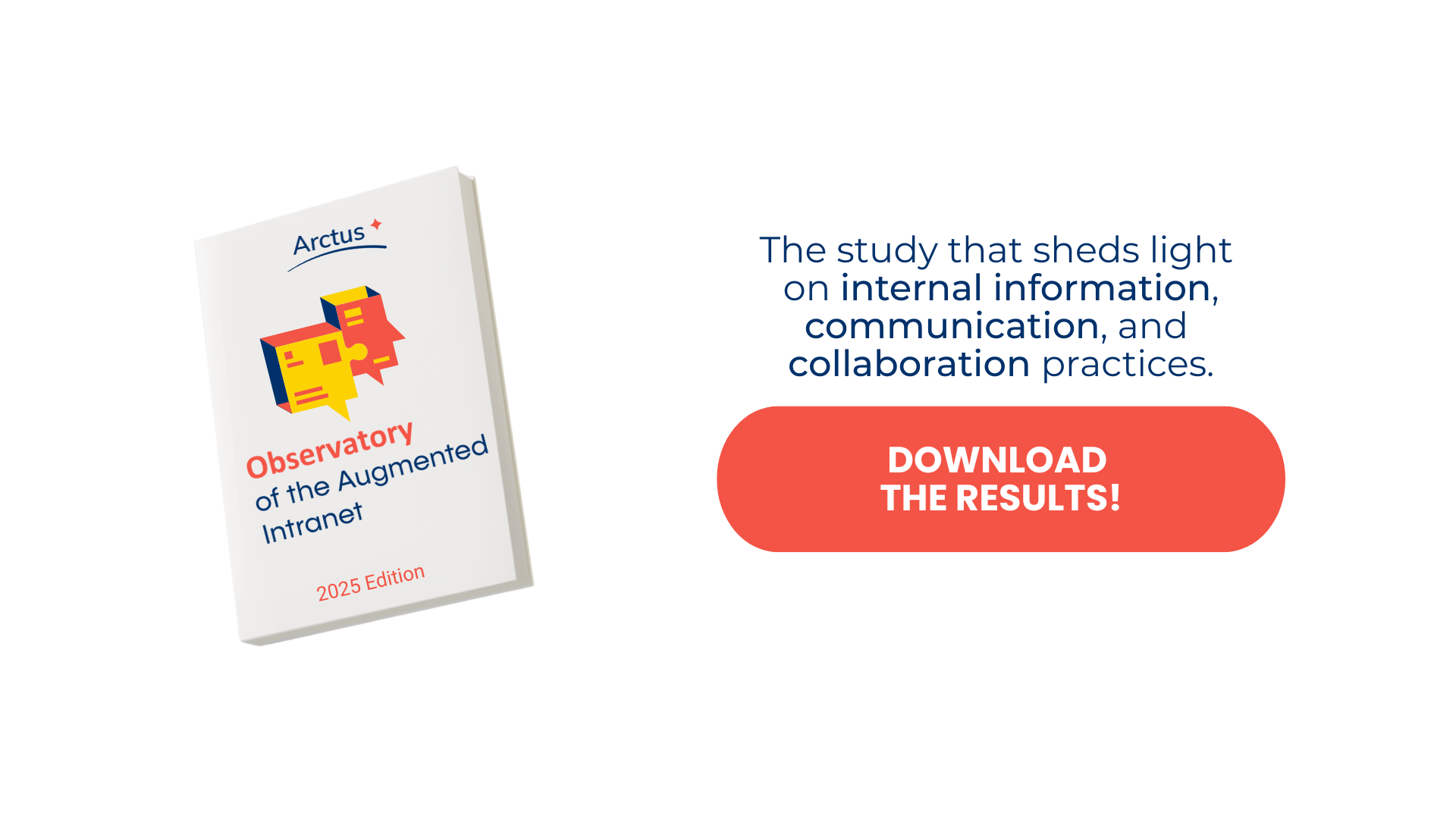INTRANET AND MOBILE APPLICATION: WHAT IS THE BEST TECHNICAL APPROACH? (3/4)
26 April 2023

In a series of four articles, our consultants Estelle Banoum and Sébastien Chatel, consultants at Arctus, detail the five key factors to consider for successfully turning your intranet into a mobile application.
In this 3rd article dedicated to the mobile intranet, we remind you the possible technical approaches, for employees, in a context of mobility.
In this article, we will consider that your non-connected employees are not equipped with smartphones provided by the company, as these are more often reserved for executives. To access their company's intranet from their personal smartphone, non-connected employees will have 4 possibilities.
Option 1 : The web browser via the intranet url
This is by far the simplest for employees. No need to install any application, therefore it is ideal for occasional use. Of course, this implies that your intranet is web-responsive, accessible in mobility (no VPN or device blocking) and that the URL is simple enough to remember. All the employee has to do is enter his or her login and password to access it.
Be careful though: it is possible that several features are not not available (offline article reading, push-notifications, multimedia reading, documentary links, etc.).
Also, unless your employees bookmark the intranet link in their mobile browser, it is unlikely that they will use your intranet daily .
Option 2: The mobile application, designed from an editor solution
Downloading a generic app from the solution your intranet is based on (SharePoint, Powell365, Lumapps, Sociabble, Unily, etc.) is an interesting option because it allows you to access all of the features of a mobile app without having to go through the development phase and upload to app stores.

The publishers have done so for this purpose and therefore offer you to use their generic application.
Beware, this means that you will be asking your employees to install an application that may have a different name than your intranet, which can be confusing. Moreover, additional security measures must be taken to ensure that your employees access your intranet and not that of another client of the same publisher (code to be entered, etc.).
Option 3: The dedicated mobile application
This is undoubtedly the option that comes naturally to mind when you want to create a mobile application for your intranet. Having an application that has the same name and logo than those of your intranet or your company is ideal in terms of "user experience".
As it happens the most comprehensive option... but also the most complex !
Launching a mobile application is far from a smooth ride. You need to surround yourself withdedicated technical and functional expertise to develop and deliver the application.
Depending on the technology used, you may face technical challenges that will make the project more complex. For example, will your application be available on the Google, Apple or Huawei stores? If so, you'll need to go through validation steps often quite lengthy. Otherwise, employees will have to download the application either via a Company App store (to be installed), or via an APK file to be downloaded and installed on their phone (in which case they will have to authorise their phone to do this).
The dedicated mobile application can be produced either on the basis of a mobile application supplied by the publisher of your intranet solution, or by an integral specific development.
Option 4: The Progressive Web App (PWA), a good compromise between the browser and the mobile application
A PWA is a web application that offers an experience close to an app. It is a mix between a native application and a website. In the context of a mobile intranet project, the PWA option has a few advantages:
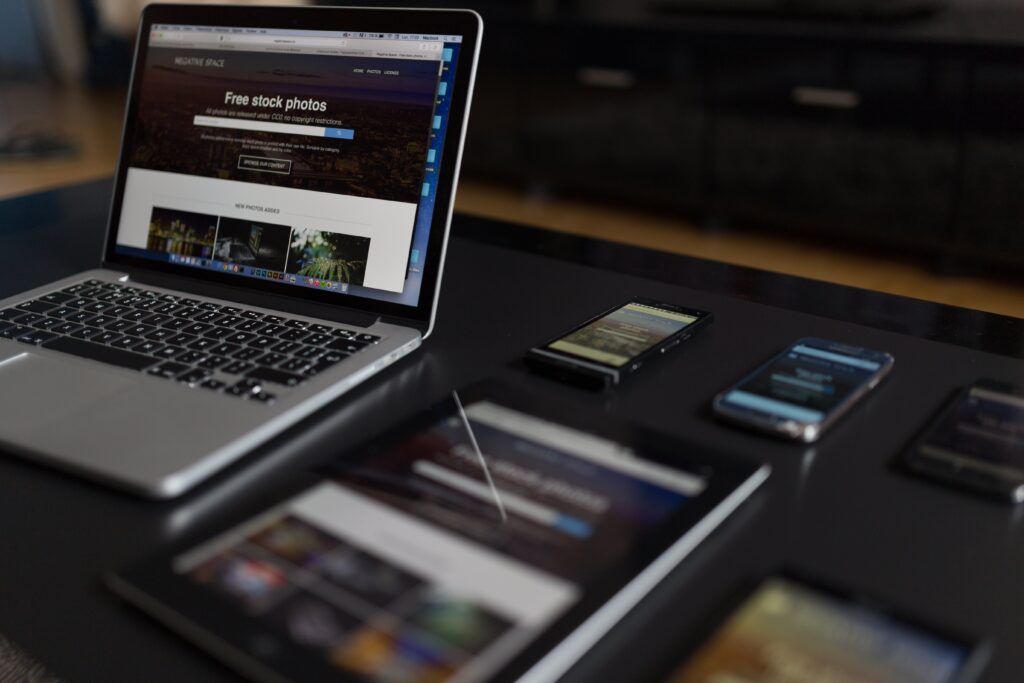
- A fast deployment: if your intranet site is responsive, then there will be no heavy development phase an update on the server is enough since it is a website
- Fast access: no need to download an app
- A design similar to that of a mobile app
- It can be used offline, loaded features are kept in cache (unlike a mobile website)
Even though a PWA looks very much like an app, the user experience is designed for use on the web, overly advanced functionality can be degraded. In addition, compatibility with all mobile browsers and operating systems is under development. The choice between PWA and mobile application depends a lot on the features you are looking for. A PWA can also be deployed in addition to a mobile application.
What about cybersecurity?
The subject of cybersecurity is also an important subject that must be kept in mind in a project to launch a mobile version of your intranet. Indeed, giving access to company data on a mobile device must be accompanied by some safeguards. It is likely that your IT department will have to make sure that the basic security principles will be respected to access the content (authentication, even double authentication, enrolment of phones, etc.). This must of course be accompanied by awareness-raising actions for users (not divulging / distributing sensitive content to the outside world), and for your contributors (ensuring that the readability permissions for each content are properly set).

That said, be careful not to overdo it! Indeed, too complex login rules will be a barrier to adoption and usage: need to download an additional application for double authentication, request to change password too often, etc. These are processes that "connected" populations may be used to, but which may be new to the "unconnected".
Chances are, a lot of the information on your intranet doesn't fall under "sensitive" characters.
Therefore, adapt security rules to the degree of criticality of the content. If the essential use of your mobile application is to access the latest company news and the canteen menu in a simple and convenient way, it may not be necessary to lock down its access too much, at the risk of discouraging your users!
ℹ️ To go further
If you are at the stage of choosing an editor for your mobile intranet application, we can only recommend the CleaBox Consulting report The buyer’s guide to employee mobile apps dedicated to this topic. You can of course also contact us..
In our next article, we will discuss the costs of a mobile intranet.